Submodules¶
Large projects can be split into smaller parts using submodules. A submodule contains the name, url and revision of another repository. To create a submodule in an existing git repository you need to add a link to another repository containing the files of the submodule.
The structure of the submodules can be seen in the submodule toolbar and the Left panel.
Manage submodules¶
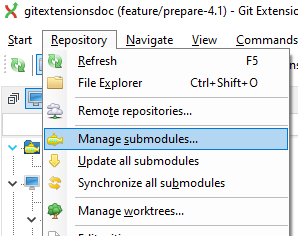
The current state of the submodules can be viewed with the Manage submodules function. All submodules are shown in
the list on the left.
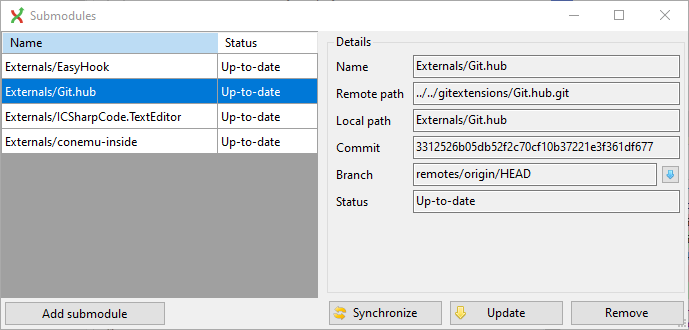
Add submodule |
Add a new submodule to the repository |
Synchronize |
Synchronizes the remote URL configuration setting to the value specified in |
Initialize |
Initialize the selected submodules, i.e. register each submodule name and url found in |
Update |
Update the registered submodules, i.e. clone missing submodules and checkout the commit specified in the index of the containing repository. |
Remove |
Remove the submodule from the repository |
To change a submodule path, delete the existing submodule, move the filesystem directory and add it again in the new location.
Add submodule¶
To add a new submodule choose Add submodule in the Manage submodules dialog.
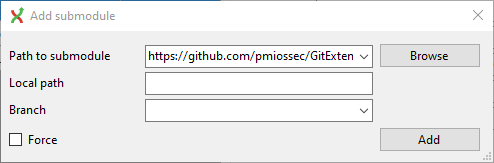
Path to submodule |
Path to the remote repository to use as submodule. |
Local path |
Local path to this submodule, relative to the root of the current repository. |
Branch |
Branch to track. |
