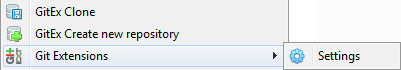Integration¶
During installation you can choose to install the Visual Studio plug-in and shell extensions.
Visual Studio¶
There are two options in the context menu on files:
- View the file history by choosing the ‘File history’ option.
- Reset the file changes to the last committed revision.
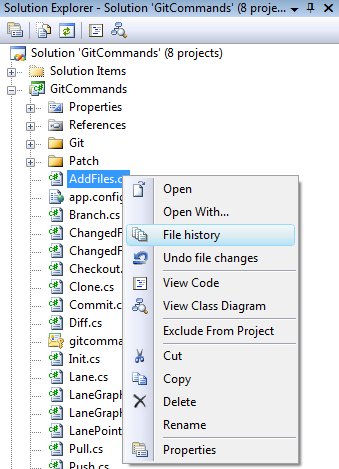
A Git Extensions toolbar allows you to perform the most common actions.

|
Commit (branch) |

|
Browse |

|
Pull |

|
Push |

|
Stash changes |

|
Settings |
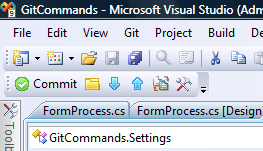
Almost all function can be started from the Git menu in Visual Studio.
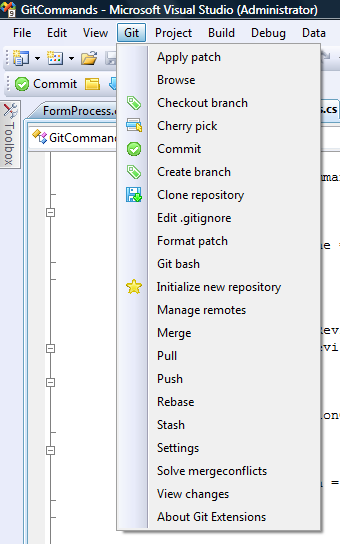
Windows Explorer¶
The common commands can be started from Windows Explorer using the shell extensions. This option is only available when Shell Extensions are installed.
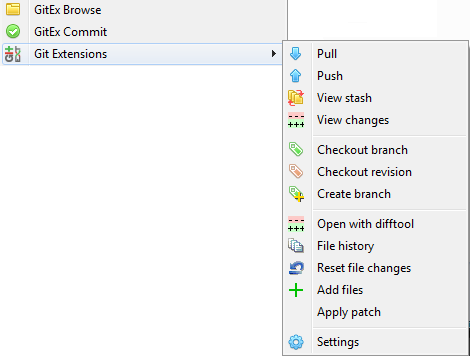
You can even create or clone a repository in any non git folder.